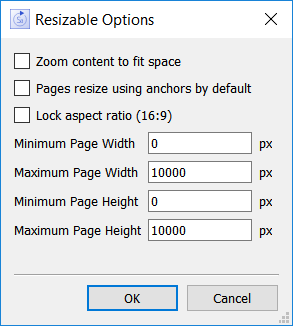
User the Resizable Options dialog to specify how the interface presented to the user will adjust to different sized browsers on different devices. It is opened from the Interface Settings Properties Panel.
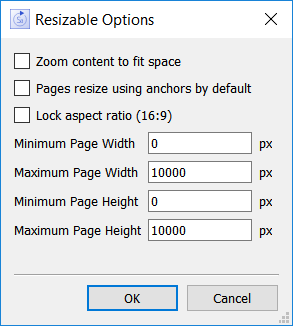
Zoom content to fit space, if checked, will cause the content of all interface windows to scale up or down in order to fit into the browser window. This is the default resizing option, and should give very good results for most interfaces. If this option is selected the rest of the dialog options will be blank. It will also hide the option to resize using anchors on the Interface Settings Properties Panel.
Pages resize using anchors by default, if checked, will cause newly created interface pages to have the resize using anchor option checked. It does not do anything to existing interface pages.
Lock aspect ratio, if checked, will allow you to set the minimum and maximum height, then compute the minimum and maximum width based on the specified width and height for the page. This does not affect the way that a browser will adjust its size.
Minimum Page Width specifies the minimum width the page can be resized to. If this is bigger than the specified page width for an interface page, the page will not be resizable in the horizontal direction.
Maximum Page Width specifies the maximum width the page can be resized to. If this is smaller than the specified page width for an interface page, the page will not be resizable in the horizontal direction.
Minimum Page Height specifies the minimum height the page can be resized to. If this is bigger than the specified page height for an interface page, the page will not be resizable in the vertical direction.
Maximum Page Height specifies the maximum height the page can be resized to. If this is smaller than the specified page height for an interface page, the page will not be resizable in the vertical direction.